Brother SDX1000 plotter with the program
2 146,34 zł Netto
Brother ScanNCut SDX1000 cutting plotter with the program
Brother DX is the basic model of the new series of plotters. Compared to previous models, many design changes have been made, which greatly facilitates the operation of the machine. The main difference between the DX and the previous CM series is the elimination of the need to manually set the extension length and knife downforce. The DX1000 will do this automatically. The changes also affected the overall work culture of the device - thanks to the new design , the machine works quietly , and at the same time maintains the speed and accuracy of cutting. In addition, thanks to the new solutions, the maximum thickness of the cut materials has been increased by 50%. The plotter even copes with thick, 3-mm felts, which are often used in embroidery applications. A half-cut function has also been introduced, which makes it easier to work with multilayer films, such as flex or flock. After its activation, the knife cuts only the top layer of the foil, leaving the bottom layer intact. This is a great solution for people working with such materials. Thanks to these changes, the Brother DX is a plotter that will be perfect for everyday work, not only for professionals, but also for hobbyists and people working at home.
Brother DX is the basic model of the new series of plotters. Compared to previous models, many design changes have been made, which greatly facilitates the operation of the machine. The main difference between the DX and the previous CM series is the elimination of the need to manually adjust the extension length and knife downforce. The DX1000 will do this automatically. The changes also affected the overall work culture of the device - thanks to the new design , the machine works quietly , and at the same time maintains the speed and accuracy of cutting. In addition, thanks to the new solutions, the maximum thickness of the cut materials has been increased by 50%. The plotter even copes with thick, 3-mm felts, which are often used in embroidery applications. A half-cut function has also been introduced, which makes it easier to work with multilayer films, such as flex or flock. After its activation, the knife cuts only the top layer of the foil, leaving the bottom layer intact. This is a great solution for people working with such materials. Thanks to these changes, the Brother DX is a plotter that will be perfect for everyday work, not only for professionals, but also for hobbyists and people working at home. Another new feature introduced by the ScanNCut models is the ability to cut from the roll, without the need for an adhesive mat. Materials up to 178 cm long and 31 cm wide can be cut in this way. Roll cut feeder is optional. Attention! Cutting the film without a cutting mat is only possible if the film has a sufficiently high stiffness. Soft films can only be cut with a cutting mat. The built-in scanner has also changed - now with a scanning resolution of 600 dpi (compared to 300 dpi in the previous series) - making it easier to scan very small elements or fine lines. The SDX1000 model has 682 built-in patterns, 9 typefaces, 1 GB internal memory and reads patterns saved in SVG and FMC formats. The device allows you to import patterns via USB or WI-FI.
Plotter data:
- Works with the free canvasworkspace.brother.com software
- 12.7 cm LCD touch screen
- 682 preset memory patterns and 9 typefaces
- Scanner with a resolution of 600 dpi
- Support for file formats: PES,PHC,SVG,FMC
- Automatic setting of the pressure and length of the knife
- Possibility of cutting without a mat - optional
- Scan area 30.5cm x 30.5cm
- Automatic shutdown function
- Sleep mode
- Automatic knife depth adjustment
- 2 USB ports
- Ability to connect via WiFi
Standard equipment:
- Standard mat CADXMATSTD12
- Standard knife for automatic holder
- Automatic standard knife holder
- A sheet of cutting paper 30×30 cm
- Touch pen
- Pouch for accessories
- Power cable
Description of the above product is protected by copyright. Their use requires the permission of the copyright owner. Downloading the content of the above description without the consent of Wiking Polska Sp. z o.o. based in Krakow constitutes an act of unfair competition in the light of the ACT of April 16, 1993 "on combating unfair competition".
Data sheet
- Connection to the computer: USB, LAN
- yes- wi-fi
- Type of supported files
- PES,PHC,PHX,SVG,FMC
- Working temperature
- 20-50 degrees Celsius
- Internal storage
- 1.5Gb
- Number of designs
- 682
- Number of fonts
- 9
- Scanner resolution
- 600 dpi
- Maximum scanning and cutting area
- 305 x 305 mm
3 other products in the same category:
Product Review
-
Reviews (0)
-
Latest


















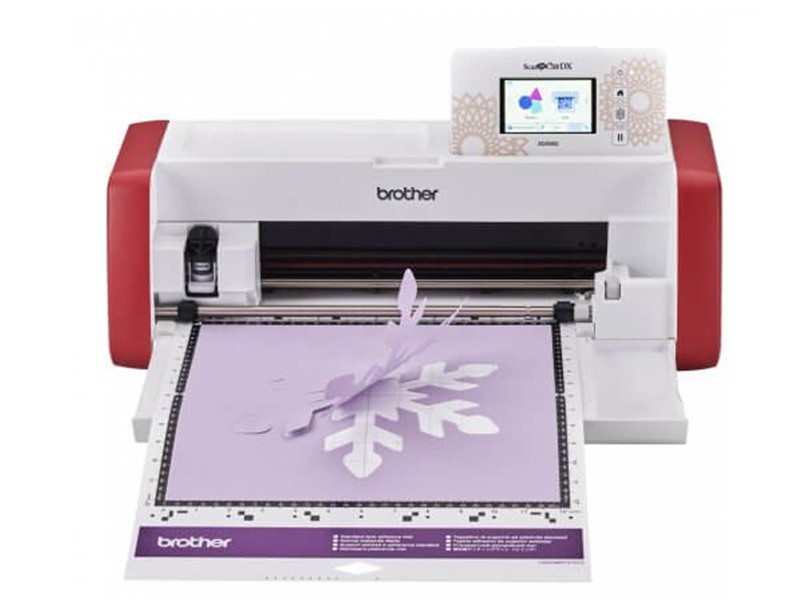
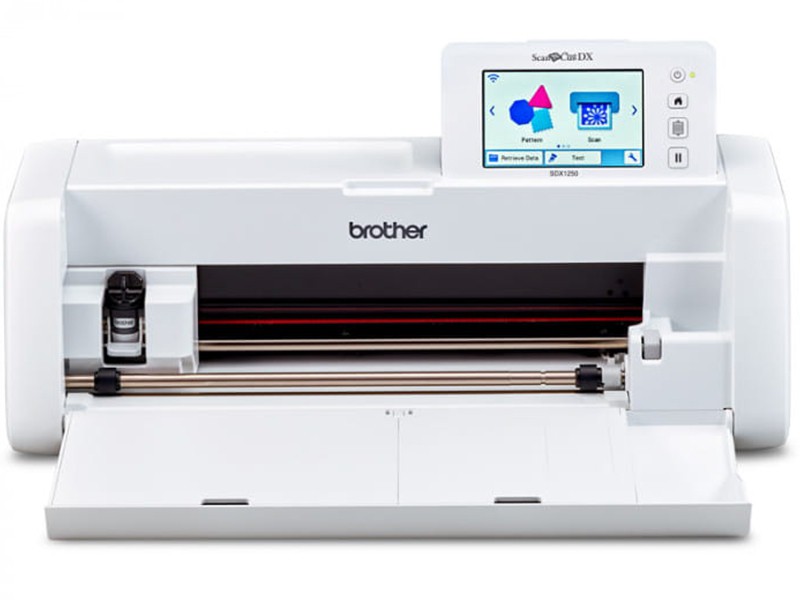
@CUSTOMER_NAME@
@AUTHOR_PROFILE@ @COMMENT_ISO_COUNTRY@@COMMENT_TITLE@
@COMMENT_COMMENT@